There are many Saint Seiya video games out there made by fans, especially fighting games. The MUGEN engine for 1vs1 games has run many of them, but this game, Ultimate Cosmo, is the only one that offers HD graphics from the creators themselves, two French brothers who are fans of Masami Kurumada's work.
The game is under constant development, and of the many possible characters, nine are already available, among them bronze saints such as Pegasus Seiya or Phoenix Ikki and gold saints such as Leo Aioria or Gemini Saga, as well as characters from the Asgard saga.
Every character has its own special attacks, and in many cases, they come with spectacular animations taken from the anime itself that vary depending on the players involved. In fact, depending on which characters are fighting, they will have different introductions and dialogues.
Besides your standard arcade mode, it's also possible to fight against another player, play in practice mode, or view AI-controlled fights. Without a doubt, Saint Seiya Ultimate Cosmo is one of the most promising fan games you can currently find. And despite the fact that it's not yet finished, it still has a set of fighters and overall quality that you'd expect of a finished game.















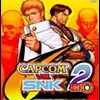








Comments
Just amazing
Huge fan of Saint Seiya. Amazing work guys!! I'm also struggling to play since it appears it doesn't respond to the keyboard or my control, but just by watching a couple online reviews, I know it's gr...See more
The screen for selecting characters with either the keyboard or joystick does not work. It neither moves nor selects. I have already configured everything and it doesn't work; what can I do?
A question, on the player selection screen I can't scroll or select them with keyboard or joystick. What's about this?
Great game, really awesome I recommend it
EXCELLENT GAME WORKS PERFECTLY